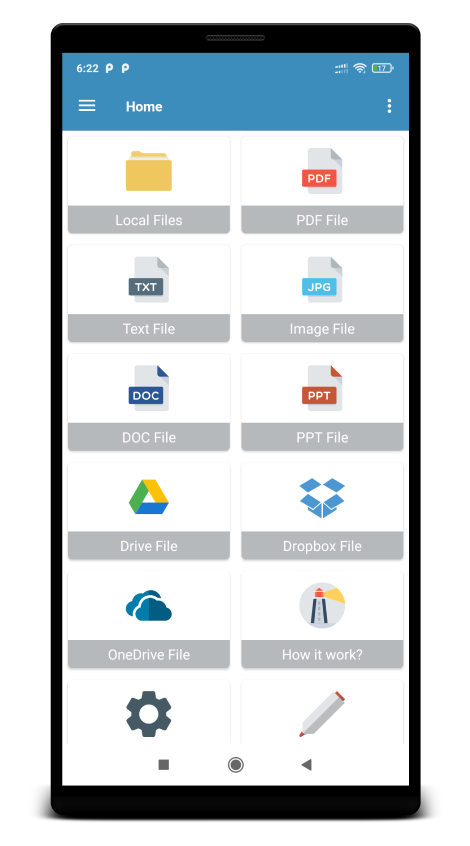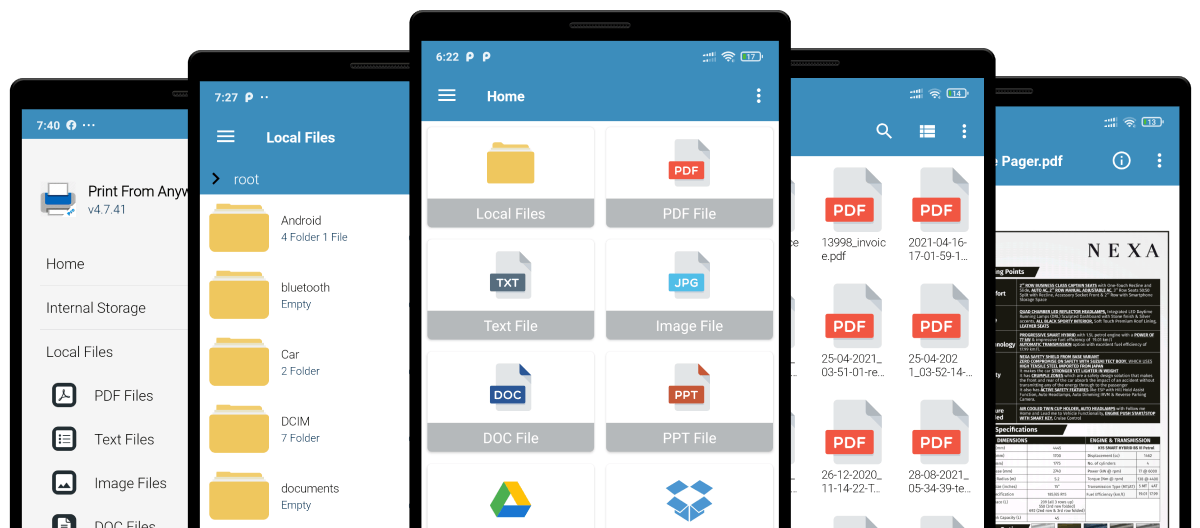Welcome to Print From Anywhere
Print file using
WiFi or IP Address,
One stop solution
For print your files.